348-MS: Managing Projects and Portfolios with Microsoft PPM: Review Course for MS Exam 70-348
2016 Courses
348-MS: Managing Projects and Portfolios with Microsoft PPM: Review Course for MS Exam 70-348
Students use the Microsoft Project Server 2016 and Microsoft Project Online project and portfolio management (PPM) tools in this advanced workshop to review each 70-348 exam topic area with emphasis on rarely used features and advanced capabilities in the Microsoft PPM solution. Students should have a solid understanding of key project and portfolio management concepts and terminology, experience using a Microsoft PPM solution to manage projects, programs, and portfolios, and experience configuring and supporting a Microsoft PPM solution.
- Reference Nr.:
- 348
- Experience Level:
- Intermediate
This is not a training class. Instead, the course focuses on the Microsoft Project Server 2016 and Microsoft Project Online project and portfolio management (PPM) solution capabilities you should know to pass the exam. The course should allow you to confirm what you know and identify the areas you need to study. The course manual is structured to be used as a study guide for self learning during and after class.
The course also includes an overview of the exam process and sample exam questions. At the end of class you can decide if you're ready to sit for the exam. We'll get you registered for the exam, including any applicable discount or free retake offer.
Cost: $400
Duration: 1 Day
PDUs: 8.0, Talent Triangle: Technical 8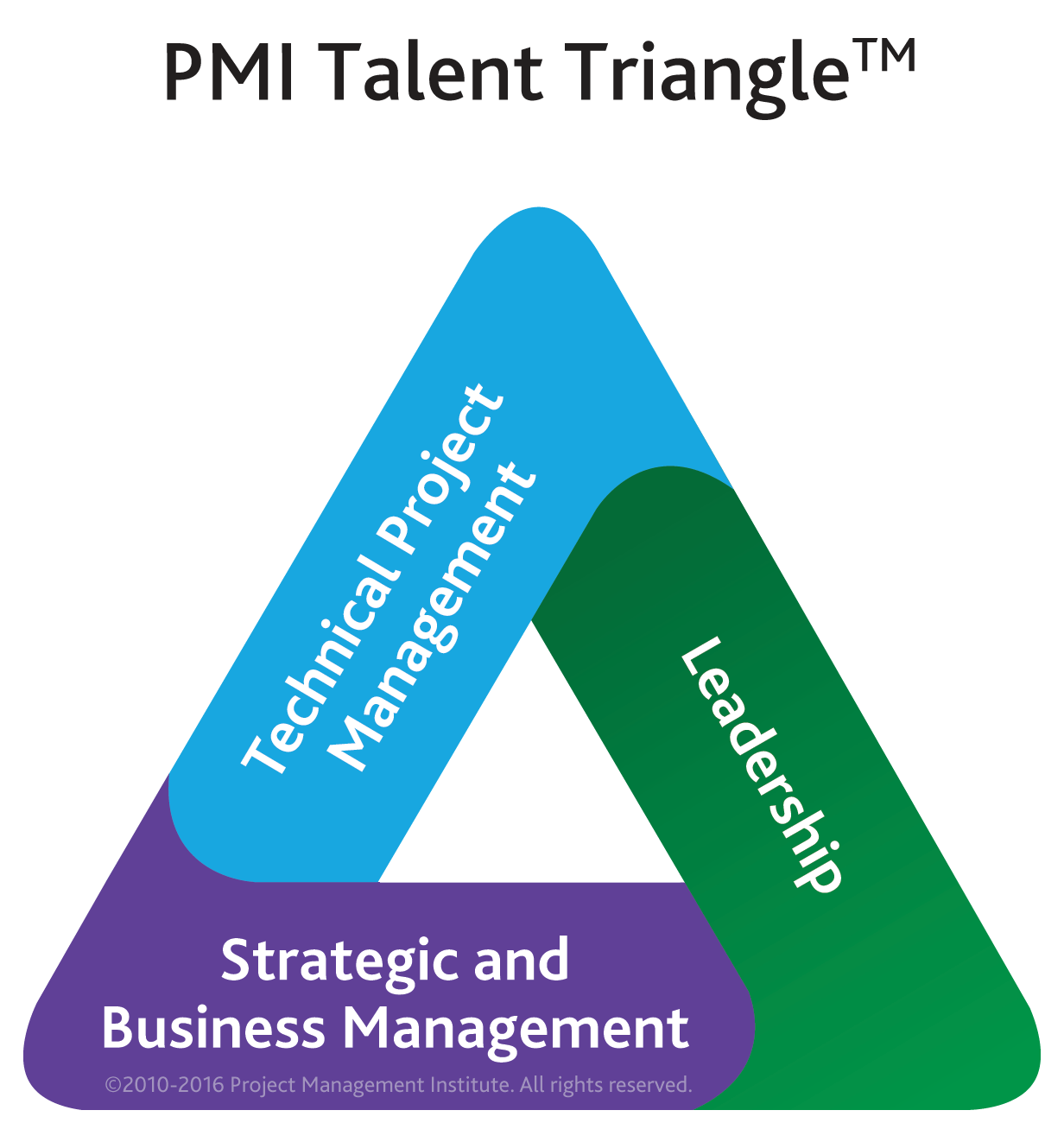
Included in this course:
- An overview of the exam process including exam topic areas, logistics and statistics
- Sample exam questions and discussions
- Course Manual - A 150-page course manual structured to align with the exam topic areas including product screenshots and step-by-step practices to reinforce new and advanced features
- Quick Help Guide - 70-348 Exam Review Tips Sheet
- Microsoft Certified Instructor - Classroom instruction by a Microsoft Certified Trainer with this Microsoft Specialist certification
- Training laptop - Students may bring a laptop (with Microsoft Project Professional 2016 installed) or request a training laptop (prior to the class, based on availability)
- Breakfast and snacks
Certification:
At the end of this course, you will be ready to take Exam 70-348: Managing Projects and Portfolios with Microsoft PPM. If you pass it, you will achieve the certification titled Microsoft Specialist: Managing Projects and Portfolios with Microsoft PPM and also be recognized as a Microsoft Certified Professional. If you do not pass it, you may have a free second shot, depending on available Microsoft promotions. As with all Microsoft Certification Program exams, passing a Specialist exam demonstrates your experience and knowledge in a specialized area of technology.
Prerequisites:
- 236-MS: Using Microsoft Project in an Enterprise Environment, or similar experience
- 336-MS: Configuring and Administering Microsoft Project Web App, or similar experience
- A solid understanding of key project management concepts and terminology
Intended Audience:
This 1-day course is designed for:
- Individuals who are preparing to take Exam 70-348: Managing Projects and Portfolios with Microsoft PPM
- Individuals with experience configuring and supporting a Microsoft Project Server 2016 or Microsoft Project Online project and portfolio management solution
- Individuals who manage multiple projects, programs and portfolios in a Microsoft Project Server 2016 or Microsoft Project Online project and portfolio management environment
Course Objectives:
In this course, students will review Microsoft PPM capabilities within the following topic areas:
- Create Projects and Programs
- Define strategy
- Optimize Portfolios
- Create a new enterprise project
- Create programs
- Plan Projects and Programs
- Define deliverables
- Create tasks and a Work Breakdown Structure (WBS)
- Schedule the project
- Manage resources and teams
- Perform resource engagement
- Build a project team
- Resolve resource over allocations across projects
- Build a financial plan
- Track Projects and Programs
- Baseline enterprise projects
- Select tracking method
- Manage task assignments
- Update and approve tasks & timesheets
- Update the project plan
- Collaborate and communicate projects and programs
- Control, report, manage and extend the PPM solution
- Customize Microsoft Project Web App views and reports
- Advanced reporting
- Manage configurable enterprise objects
- Implement a security model
