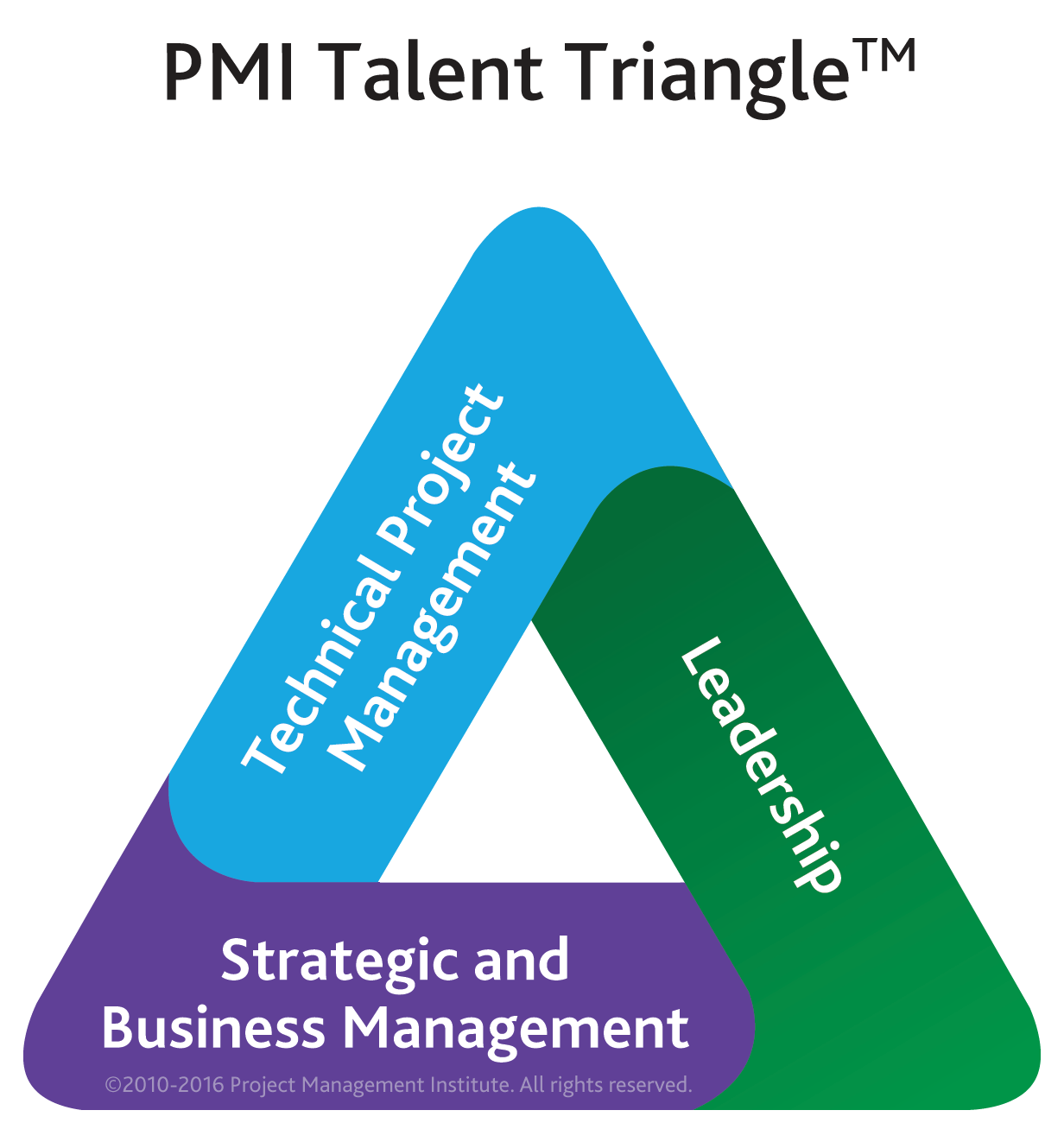123-MS: Using Microsoft Project 2013 Level 2 (Onsite)
2013 Courses
123-MS: Using Microsoft Project 2013 Level 2
This one-day instructor-led course is designed to build upon the student's knowledge of Microsoft Project 2013. Students will gain hands-on experience creating cross-project dependencies, baselining project plan data, creating custom fields, analyzing earned value, and creating reports.
- Reference Nr.:
- 123
- Experience Level:
- Beginner
It can be taken in conjunction with 113-MS: Fundamentals of Microsoft Project 2013 Level 1 Project 2013 Level 1 or as a stand-alone course for students that have a basic understanding of Microsoft Project 2013. A course manual is provided in addition to labs and class exercises.
Cost: $400
Duration: 1 Day
Related Certification:
Certification Exam 70-348: Managing Projects and Portfolios with Microsoft PPM, Microsoft Specialist PPM, Microsoft Specialist
Prerequisites:
113-MS: Fundamentals of Microsoft Project 2013 Level 1 Project 2013 Level 1 or equivalent experience
Intended Audience:
This course is intended for:
- Project Managers who have a basic understanding of Microsoft Project 2013
- Project Managers who are responsible for planning, staffing and executing enterprise projects utilizing Microsoft Project 2013 or Microsoft Project for Office 365
- Individuals with a solid understanding of the key project management concepts and terminology found in Project Management Institute's A Guide to the Project Management Body of Knowledge (PMBOK Guide)
Course Objectives:
In this class, students will learn how to:
- Link tasks between projects
- Baseline a project
- Create custom fields using lookup tables and formulas
- Modify tasks in a project plan
- Create a network diagram
- Manage the critical path
- Analyze earned value
- Create new views
- Format and share the timeline view
- Modify existing reports and dashboards