55205A: Mastering Microsoft Project 2016
2016 Courses
55205A: Mastering Microsoft Project 2016
(This course is advertised by Microsoft and Microsoft Learning as 55196AC or 55205A)
This three-day instructor-led course is intended for individuals who are interested in expanding their knowledge base and technical skills about Microsoft Project. The course begins with the basic concepts and leads students through all the functions they’ll need to plan and manage a small to medium-sized project, including how to level resources and capture both cost and schedule progress.
This course will also help students prepare for Microsoft Project Exam 74-343 Managing Projects with Microsoft Project.
- Reference Nr.:
- 55205A
- Experience Level:
- Beginner
A course manual is provided in addition to labs and class exercises.
Cost: $1,500
Duration: 3 Day
PDUs: 24.0, Talent Triangle: Technical: 16, Leadership: 4, Strategy: 4 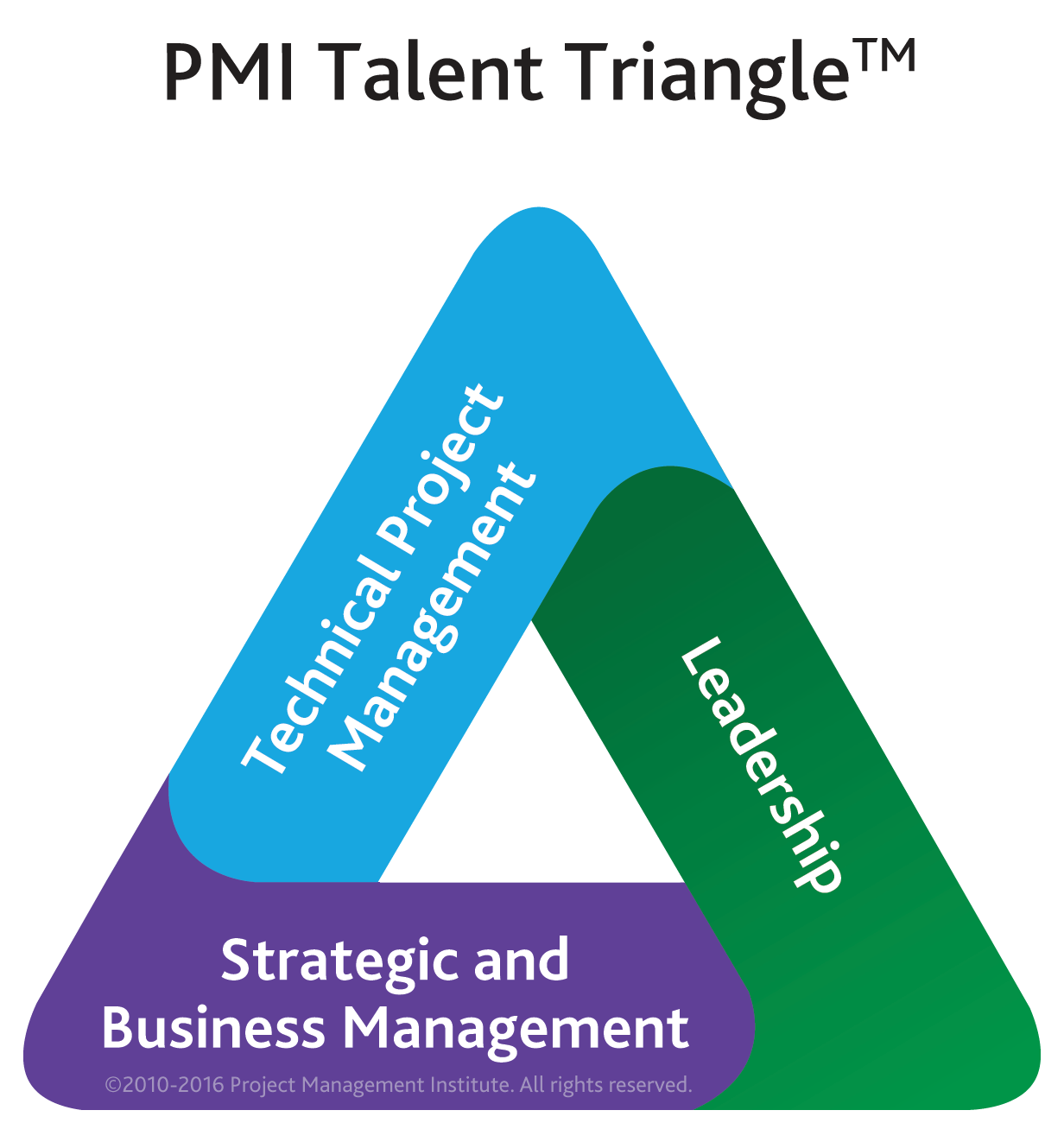
Prerequisites:
None. However, it is helpful to have taken an introductory project management course and have a basic understanding of the key project management concepts and terminology found in Project Management Institute's A Guide to the Project Management Body of Knowledge (PMBOK® Guide).
Intended Audience:
- Novice and experienced project managers, managers, schedulers, and other project stakeholders who need to incorporate the discipline of project management with Microsoft Project 2016
- Project managers, managers, schedulers, and other project stakeholders who have a basic understanding of Microsoft Project 2016
- Project managers, managers, schedulers, and other project stakeholders who are responsible for planning, staffing and managing project plans utilizing Microsoft Project 2016 or Microsoft Project for Office 365
- Individuals with a basic understanding of the key project management concepts and terminology found in Project Management Institute's A Guide to the Project Management Body of Knowledge (PMBOK® Guide)
Course Objectives:
In this class, students will learn how to:
- Understand the discipline of project management as it applies to using Microsoft Project
- Leverage the new the ribbon to navigate the application
- Create a Work Breakdown Structure
- Identify task relationships
- Define resources within Microsoft Project
- Estimate work packages
- Create an initial schedule
- Create a Resource Leveled Schedule
- Capture actual performance data
- Format output and print reports
- Create new projects in MicrosoftSharePoint and Microsoft Excel
- Set up a project with a calendar, start date, and scheduling method
- Understand Manually Schedule vs. Auto Schedule modes
- Set project baselines and use them to measure progress
- Integrate multiple projects
- Use the exam specifications that will guide students' preparation for the corresponding exam
For a more in-depth course description, please click here.
