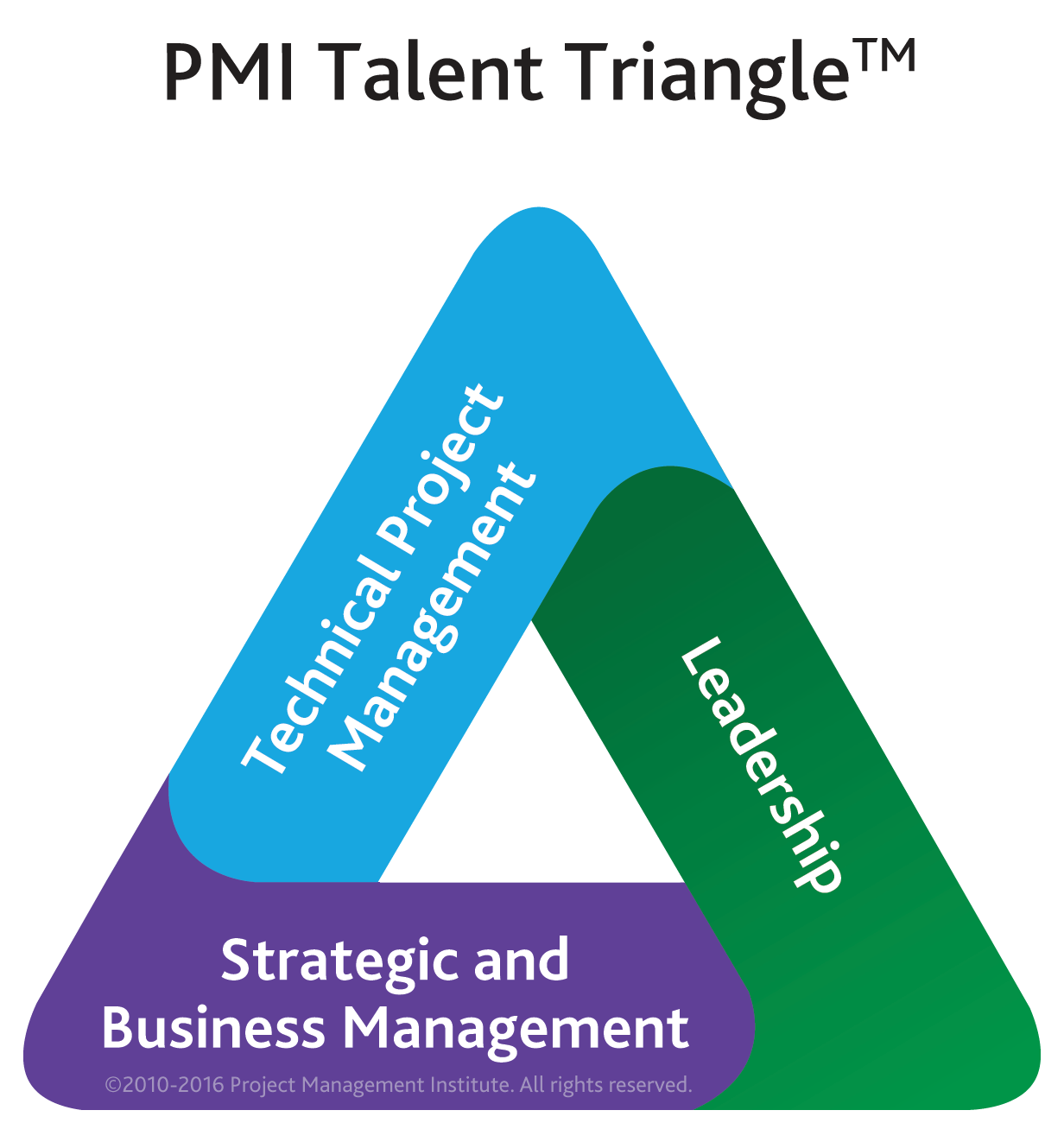116-MS: Project 2016 Level 1
2016 Courses
116-MS: Fundamentals of Microsoft Project 2016 Level 1
This one-day instructor-led course is designed to introduce students to Microsoft Project 2016. Students will gain hands-on experience building and managing a project plan, managing resources and analyzing allocation, creating views and reports as well as working with options and settings. Students will also learn how to effectively navigate Microsoft Project and utilize all of its time-saving features. A course manual is provided in addition to labs and class exercises.
- Reference Nr.:
- 116
- Experience Level:
- Beginner
Duration: 1 Day
PDUs: 8.0, Talent Triange: Technical: 8
Related Certification:
Certification Exam 70-348: Managing Projects and Portfolios with Microsoft PPM, Microsoft Specialist
Prerequisites:
None. However, it is helpful to have taken an introductory project management course and have a basic understanding of the key project management concepts and terminology found in Project Management Institute's A Guide to the Project Management Body of Knowledge (PMBOK® Guide).
Intended Audience:
This course is intended for:
- Project managers, managers, schedulers, and other project stakeholders who are responsible for planning, staffing and managing project plans utilizing Microsoft Project 2016 or Microsoft Project for Office 365
- Individuals with a basic understanding of the key project management concepts and terminology found in Project Management Institute's A Guide to the Project Management Body of Knowledge (PMBOK® Guide)
Course Objectives:
In this class, students will learn how to:
- Create a new project plan
- Navigate through Microsoft Project 2016
- Set personal preferences with File | Options
- Create and modify tasks in a project plan
- Create and manage resources
- Modify working and non-working time in projects using calendars
- Understand dependencies and constraints
- Create a work breakdown structure
- View resource allocation and level accordingly
- Print and share project information
- Export project information
Course Outline:
- Lesson 1: Getting Started with Microsoft Project
-
- Topic 1A: Identify Project Management Concepts
- Topic 1B: Navigate the Microsoft Project 2016 Environment
- Lesson 2: Defining a Project
-
- Topic 2A: Create a New Project Plan
- Topic 2B: Define a Project
- Topic 2C: Assign a Project Calendar
- Lesson 3: Creating and Organizing Tasks
-
- Topic 3A: Add Tasks to a Project Plan
- Topic 3B: Import Tasks From Other Programs
- Topic 3C: Create a Work Breakdown Structure
- Topic 3D: Define Task Relationships
- Topic 3E: Schedule Tasks
- Lesson 4: Managing Project Plan Resources
-
- Topic 4A: Add Resources to a Project Plan
- Topic 4B: Create a Resource Calendar
- Topic 4C: Enter Costs for Resources
- Topic 4D: Assign Resources to Tasks
- Topic 4E: Resolve Resource Conflicts
- Lesson 5: Finalizing a Project Plan
-
- Topic A: Optimize a Project Plan
- Topic B: Set a Baseline
- Topic C: Share a Project Plan