173-MS: Scheduling with Project Web App (Onsite)
2013 Courses
173-MS: Scheduling with Project Web App
This one-day instructor-led course provides students with the knowledge and skills to use Microsoft Project Web App to create and manage project plans. This class is intended for project managers who are responsible for planning, staffing and executing project plans utilizing Microsoft Project Server 2013 or Microsoft Project Online. A course manual is provided in addition to labs and class exercises.
- Reference Nr.:
- 173
- Experience Level:
- Beginner
Cost: $400
Duration: 1 Day
PDUs: 8.0, Talent Triangle: Technical 8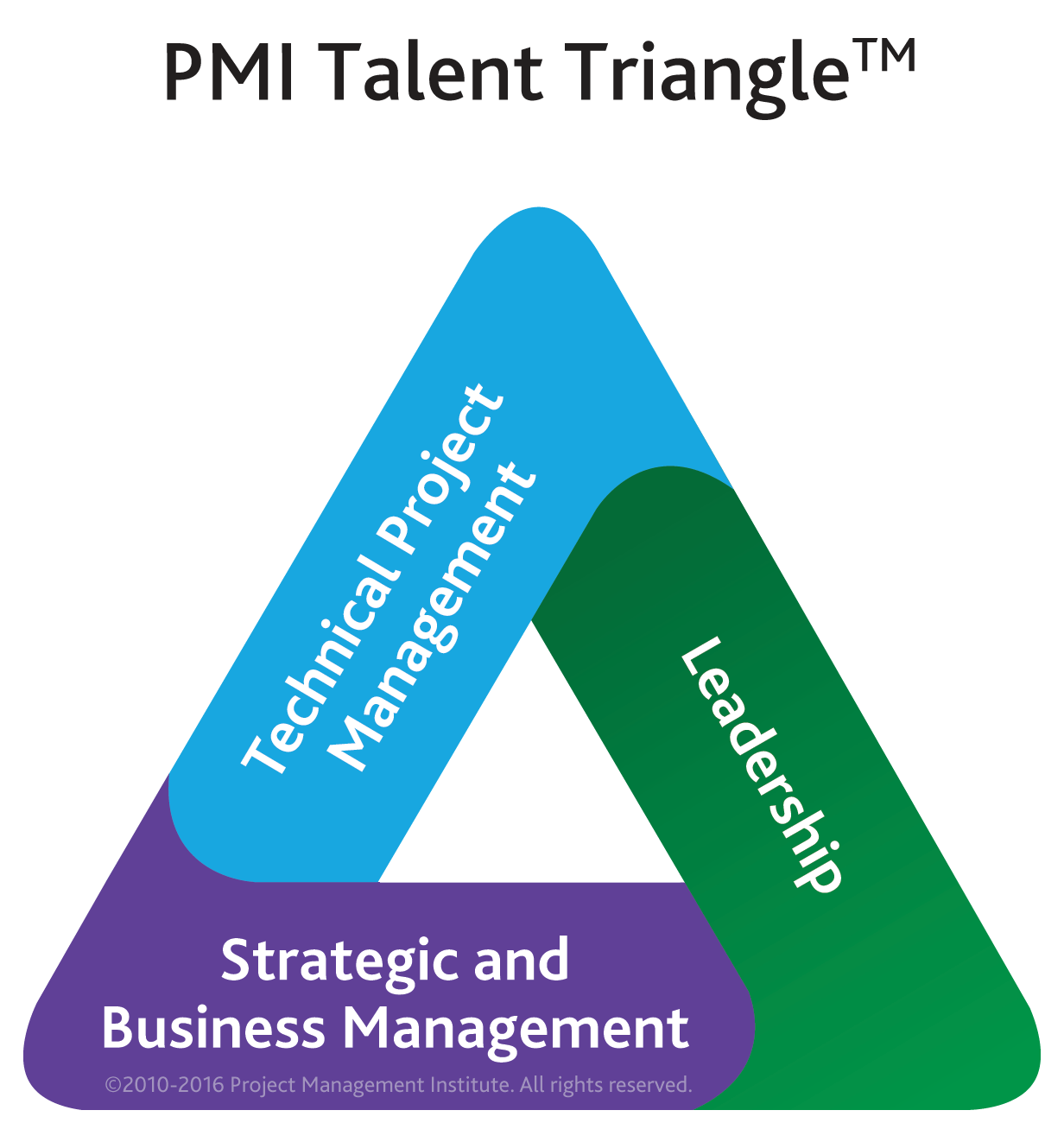
Requirements / Prerequisites:
Students must bring a laptop to this course. The laptop must have Internet Explorer 11 or higher installed, Microsoft Project does not need to be installed.
Intended Audience:
This 1-day course is designed for:
- Project managers who are responsible for planning, staffing, and executing project plans in a Microsoft Project Server 2013 or Microsoft Project Online environment
- Project managers who primarily use Microsoft Project to manage project schedules but want to understand and may occasionally also use the web-based schedule management capabilities
- Managers of project schedules who do not have Microsoft Project installed and want to edit project schedules completely via the web (Microsoft Project Web App)
- Team leads who need to make minor adjustments to project schedules via the web (Microsoft Project Web App)
Course Objectives:
In this course, students will learn how to:
- Describe the enterprise architecture and roles
- Navigate Microsoft Project Web App
- Take ownership of a web-based project plan in Microsoft Project Web App
- Create the work breakdown structure
- Edit data within Project Detail Pages
- Save, publish and check in projects
- Apply and manage a resource plan
- Staff the plan and assign resources to project tasks
- Accept task updates through Microsoft Project Web App
- Optimize the plan and close out tasks
- Collaborate on issues, risks and documents using Microsoft SharePoint
