230-MS: Scheduling with Microsoft® Project Pro 2013 (Onsite)
2013 Courses
230-MS: Using Microsoft Project Professional 2013 in an Enterprise Environment
This three-day instructor-led course provides students with the knowledge and skills to use Microsoft Project Professional to create and manage project plans.
Duration: 3 Days
PDUs: 24.0, Talent Triangle: Technical 8, Leadership 8, Strategic 8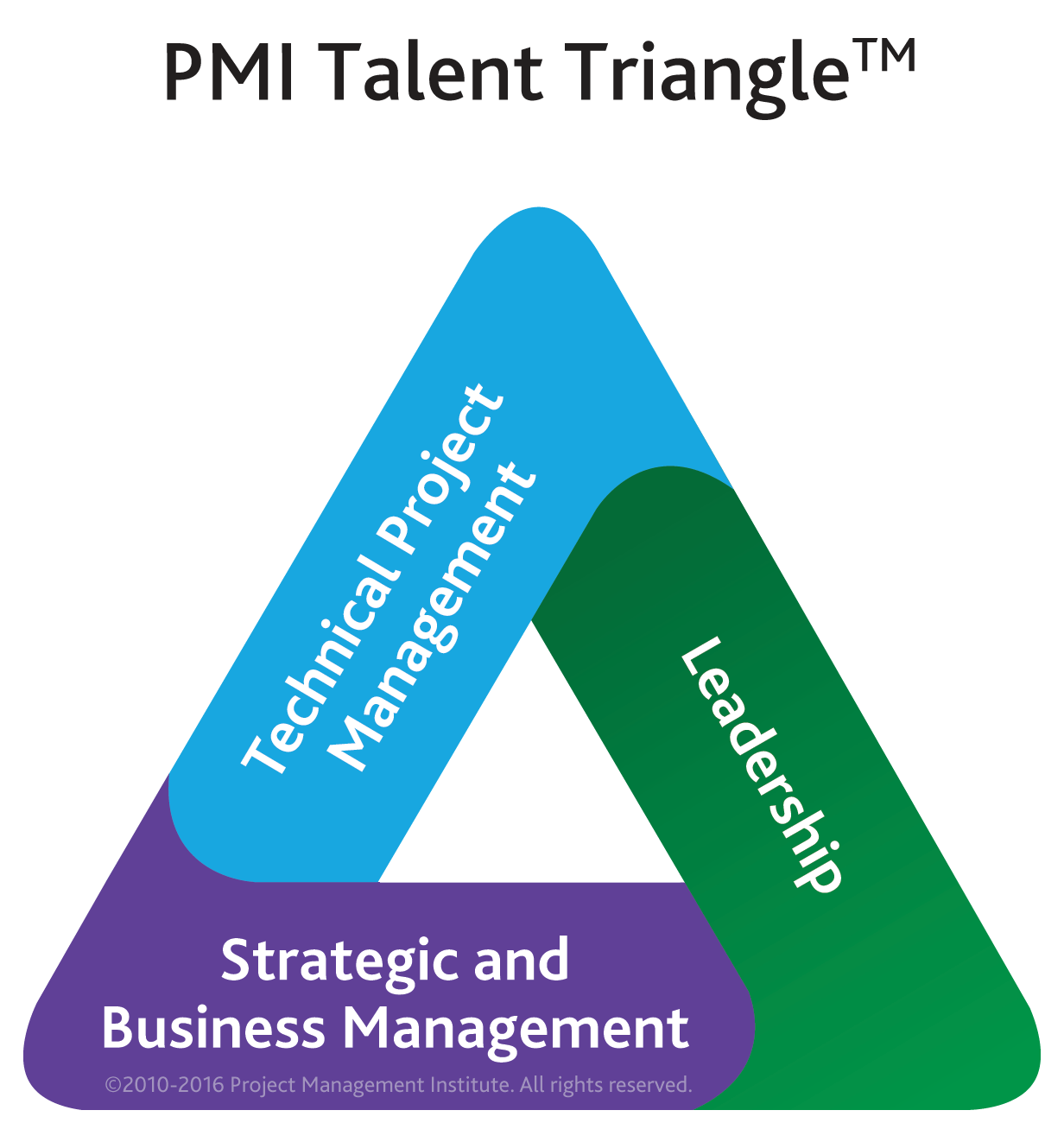
- Reference Nr.:
- 230
- Experience Level:
- Intermediate
Recommended Prerequisites:
- A solid understanding of the key project management concepts and terminology found in Project Management Institute’s A Guide to the Project Management Body of Knowledge (PMBOK® Guide)
- Prior experience with any version of Microsoft Project
Intended Audience:
- Project managers who are responsible for planning, staffing and executing project plans utilizing Microsoft Project Professional 2013 (Project Pro).
- Project managers who manage enterprise projects within a Microsoft Project Online or Microsoft Project Server 2013 environment.
- Individuals who want to take the Microsoft Certification Exam 74-344 Managing Programs and Projects with Project Server 2013
Course Objectives:
In this course, students will learn how to:
- Describe the enterprise architecture
- Create a project server connection
- Create a project plan in Microsoft Project Professional
- Assign enterprise resources to a project plan
- Optimize project plans, including analysis of task constraints, resource availability and project constraints
- Save project plans to the Microsoft Project Server 2013 database
- Publish finalized project plans and periodic updates to Microsoft Project Server 2013 or Microsoft Project Online
- Submit task and timesheet updates
- Update project plans through Microsoft Project Web App
- Create status reports
- Track risks, issues and documents on projects
